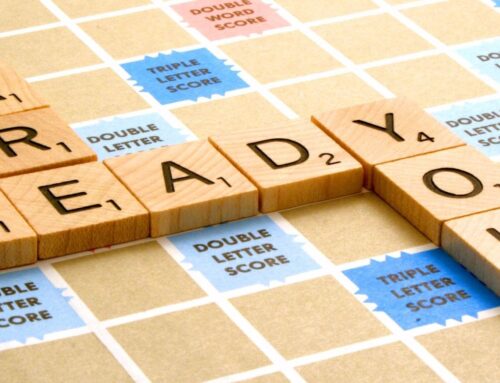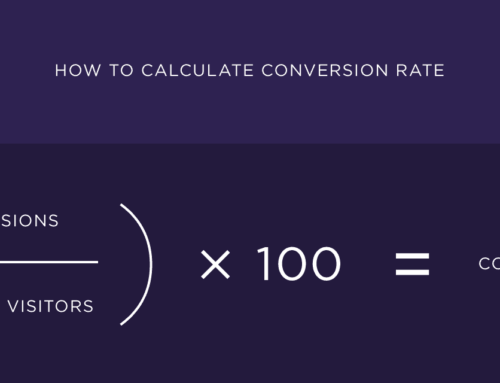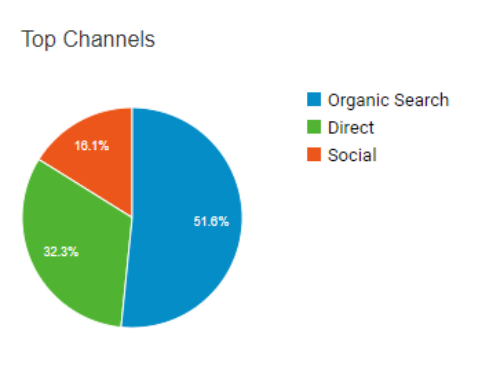What are Internal Links and How to do Internal Linking – A Simple and Effective Method
What are internal links?
Internal links are hyperlinks to and from the same website. They allow the user to navigate a website or a blog in a comfortable and functional way, without having to leave it or carry out a search.
An internal link connects 2 web pages of the same top level domain.
What are internal links for?
One very important aspect to consider in your website is your internal links.
Internal links are overlooked: often bloggers/SEOs only do link building. Internal linking should instead come before link building.
The main function of internal links is to facilitate user navigation and therefore make their User Experience better. Internal links also help indexing and ranking of your website.
In fact, while links to other pages on your site may not directly improve your domain authority, internal links can still help you rank your site higher in Google searches.
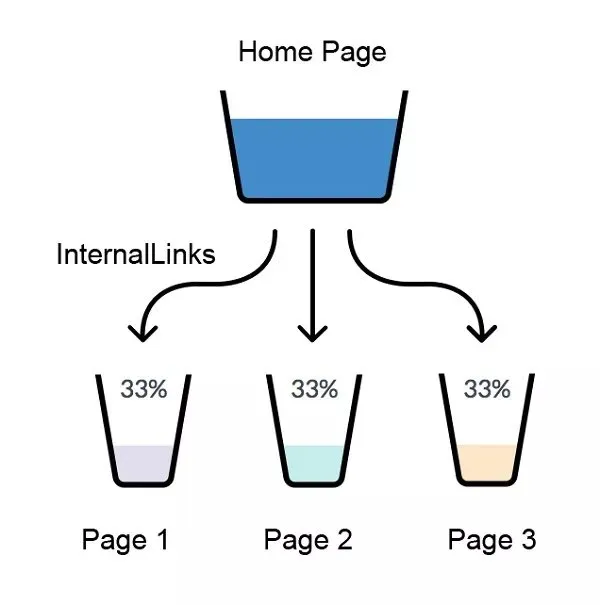
How come? Because internal links can improve the authority and relevance scores of the linked page, passing link juice to that page from more authoritative pages and giving information to Google and users what the webpage is about (through the anchor texts of internal links and their context).
Internal linking from your strongest pages to other relevant (but weaker) pages on your site can give them a little “SEO boost” by passing along so-called “link juice”.
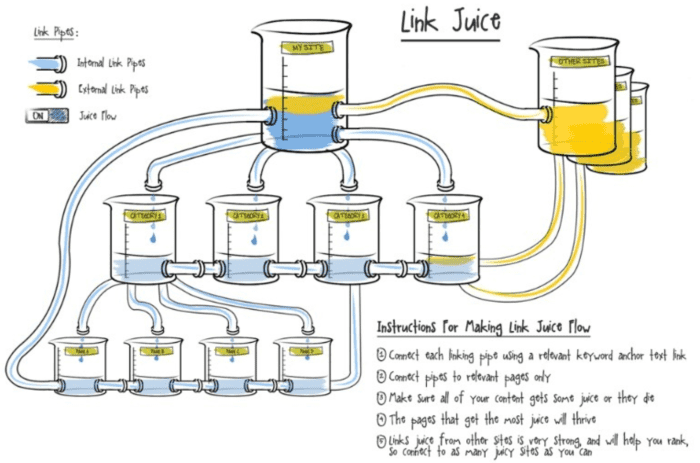
With internal links, you have complete control over the anchor text, so you can help your pages rank for the exact keywords you’re targeting.
Many SEOs go into link building even before having done internal linking, which is absurd because it wastes budget and does not optimise the pre-existing structure of the website in question.
The so-called “orphan pages” are precisely those pages that cannot be found by users or even by search engines, because they are left alone, without any hyperlink from other pages. A good SEO practice is to avoid having orphan pages on a website.
Ideally, the most commercially important pages should have the greatest number of internal links (you can check this with SEO tools like Screaming Frog or Google Search Console).
A user will stay longer on a site where there are several in-depth pages or similar pages that deal with related topics, increasing what is called residence time and decreasing the so-called bounce rate (users who “bounce” and leave immediately).
And when a user stays longer on a site it is obviously a positive SEO factor, as well as a positive factor for your business, because you have a better chance of converting the user from a simple visitor into a lead and then into a customer.
Where are the internal links located?
Internal links can be within the body of the main text of the page or article.
Even the links in the menu of a site are examples of internal links and allow easy navigation of the same. The links in the menu allow in-depth navigation of a site according to the hierarchies of the pages of a site that define its structure.
Links to tags and categories are examples of internal links that often allow you to discover content related to what you are consulting.
Internal links define the structure of a website
The perfect structure of a website is a silo one, where there are internal links to pages at a higher or lower level of the hierarchical structure of a site.
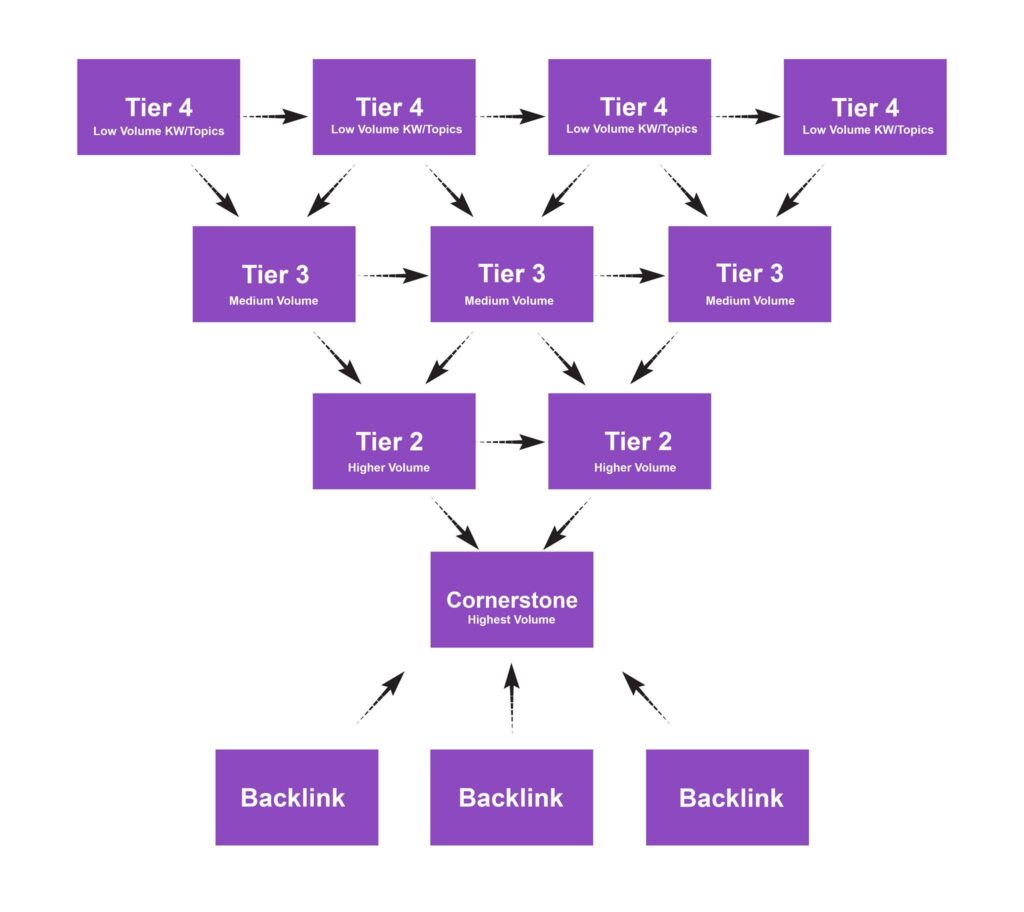
The silo structure consists of creating as few clusters (groups) as possible and positioning the majority of pages horizontally, a maximum of 3/4 clicks from the homepage. In this way we obtain what is a horizontal structure, ideal for optimal management of the URL structure, navigation of a site and scanning by Google’s crawlers.
Silo structure of a website or blog
This is what a good website structure looks like. What allows this site to be easily navigable is the presence of numerous internal links to the last pages from the homepage and vice versa. Uplinks are also important, as are cross-links to other related articles or relevant tags/categories.
“Related posts” at the end of articles or in the sidebar of a blog are other examples of internal links, which help the user discover new, relevant content.
Silo structure of an e-commerce
The structure for an ecommerce is even more important than that of a normal site. Users want to quickly find the products they want to buy. In an e-commerce website, internal links are absolutely fundamental. Related products are examples of internal links that should never be missing in an e-commerce site, for reasons of user experience, SEO, but also to increase the average value of the cart.
How to optimise a site’s internal links
When you do link building and obtain links from external sites (which should be more authoritative than your own), you must be careful not to overdo it with anchor text (the anchor text of a link) stuffed with keywords. You don’t have to be aggressive because you risk creating unnatural links.
But if we are talking about internal links, you can and should use the keywords of the landing page for anchor text and the text surrounding the link, in order to make it clear to the user what they should expect to find when they click on that particular link.
So the anchor texts of internal links can often be exact match or partial match without too many problems. Obviously, you don’t have to exaggerate because there are also real cases in which a site is penalised for SEO over-optimisation. In short, you can be more aggressive, but naturalness always comes first.
The context of the links (both internal and backlinks from external sites) is obviously always fundamental. The link must lead to clicks, otherwise it has no value in the eyes of Google. And to attract clicks it must be justified, and not only that: it must be USEFUL in that exact context.
An internal link that leads to a 404 page that no longer exists or is irrelevant is penalising.
Do not use tools to create automatic internal links
Unless you are an SEO expert, don’t use automatic tools to insert internal links, you only risk getting hurt.
Internal links, as just explained, must be useful, so those inserted manually into the text are the best and are the ones that Google evaluates most carefully.
Note: Ideally, when new pages are published (articles, products, etc.), not only should they contain internal links to related pages, but it would also be useful to go to the pages published in the past, which are related to the new one, and link to it.
An operation that 99% of people, even expert SEOs, don’t do.
Types of internal links
We have seen the most useful type of internal links, but there are many others, which are also useful for navigating a site:
- Menu link
- Breadcrumbs, which tell the user where they are
- Navigation filters
- Images
- Widget in the sidebar or footer (such as “Most read articles” or “Recent articles”)
- Related posts or products
All of these internal links are useful for navigating a site more easily.
Obviously a detailed planning of the structure of a site would be needed to understand how and where to act or which internal links not to insert, to insert and to prefer.
Simple and effective method for internal linking on your site
The process I’m about to show you should be planned every month or every few months (depending on the size and importance of the site in question).
Your site’s search function, which is probably powered by WordPress, does its dirty work but can’t do everything. Here are some ways to improve your site and give your visitors what they want.
Improve your internal link structure using the “site:” search operator
This involves using the “site:” search operator to display pages in the Google index that include a certain keyword or phrase.
Let’s say I want to find other pages that would be ideal for building internal links to my article on technical SEO (or whatever your topic is), lorenzcrood.com in the Google search bar
Here’s what to look for –> site:qbf.ie “technical seo”
Simply replace your site’s domain and the keyword you are looking for.
This shows pages on your site that include the keyword along with potential internal linking opportunities.
Then dive into the relevant pages and add your links.
More advanced ways to leverage internal links
For the more experienced, there are also better tools for internal linking:
- Screaming Frog, which allows you to analyse the structure of a site with all its internal links and even individual pages
- Google Search Console, identifies the pages with the most external or internal links and starts from there to optimise your site
- Ahrefs or Semrush, find the most authoritative pages (with more DR or more referring domains) and insert internal links in those pages
- Yoast SEO Premium, which suggests internal links in the sidebar while writing posts (useful if you have multiple writers)