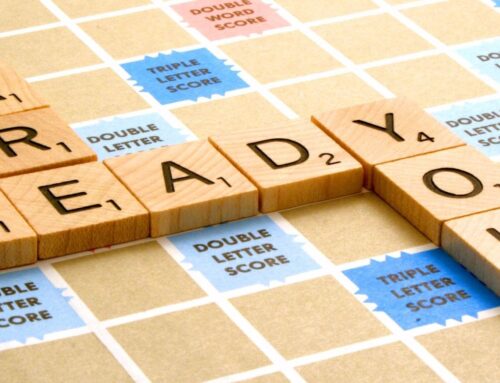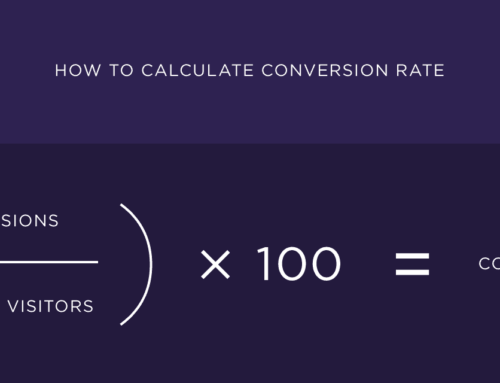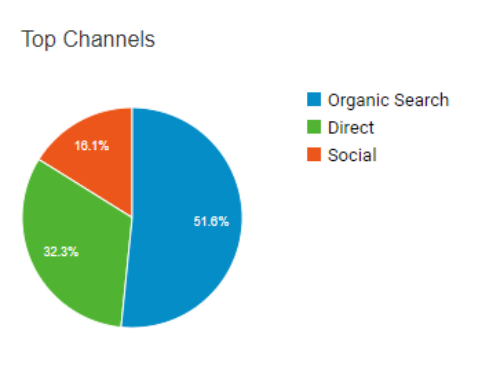Content Outline Example for Technical SEO

This is an example outline breakdown for writing the perfect blog post. In the example below, I chose “technical seo” as my desired keyword. This is just an example, and you can follow the outline below for any keyword you want.
I am not going to write about technical SEO, as I’m sure there are plenty of guides out there. And you’re probably not here for technical SEO, but for a nice content outline copy/paste template.
Instructions
Main Keyword: technical seo
Secondary Keywords:
technical SEO checklistwhat is technical SEOtechnical SEO tooltypes of technical SEOtechnical SEO factors
URL slug: /category/technical-seo/
Meta description: 150–156 characters long description, including the main keyword
Word Count: 4,000-5,000
Article Title [H1]: How to Do Technical SEO in 2024 [Free Checklist]
SEO Optimisation Checklist:
- Keyword density is at 0.5–2%
- Each secondary keyword mentioned 2–7 times
- When possible, secondary keywords to be used as heading
- 2–5+ outbound links
- 5–15+ relevant internal links (as many as contextually relevant)
- Keyword mentioned in the meta description
- Keyword mentioned in the title
- Keyword mentioned in H2 heading
- Page title between 35 and 65 characters
- URL slug is brief and contains the keyword
- You’ve never written on this keyword before
Content Outline
- Introduction (0–100 words)
- Explain why technical SEO is important to any SEO initiative
- [Header H2] What is Technical SEO
- Explain what’s technical SEO, and how it can help your overall site rankings
- Mention how good technical SEO is more of a foundation to your general SEO efforts
- Technical SEO is on-page (improving your website) VS off-page (generating links and exposure).
- [Header H2] X+ Technical SEO To-Dos
- Now that you know the basics, we’re going to teach you everything you need to know to improve your site’s technical SEO.
- [Table of Contents]
- [Header H3] #1 — Speed Up Your Website
- Explain the importance of site speed
- Provide 5+ tips on how to improve site speed (compress images, scale images, remove unused JS, etc.)
- [Header H3] #2 — Set Up a Robots.txt
- Explain what’s robots.txt and how to set it up
- [Header H3] #3 — Make Your Website Connection Secure (via HTTPS)
- Explain the importance of https and how to install an SSL certificate
- [Header H3] #4 — Optimize Your Site for Mobile
- Explain the importance of mobile + how to make your site mobile-friendly
- [Header H3] #5 — Use the Correct URL Slug/Structure
- Explain how the URL slug should contain the keyword you’re trying to rank for
- Give an example
- [Header H3] #6 — Install XML Sitemap
- Explain what’s an XML sitemap and how to set it up
- [Header H3] #7 — Consider Using AMP
- Explain the pros and cons of using AMP
- [Header H3] #8 — Eliminate Dead Links
- Use SEO tools to find and eliminate dead links
- [Header H3] #9 — Use
rel=canonicalon Duplicate Pages- How to use
rel=canonicalto avoid page duplicates
- How to use
- [Header H3] #10 — De-index Your Staging Server
- Explain how to make sure your staging website doesn’t get crawled by Google
- [Header H3] #11 — Use
hreflangFor Multilingual Sites- Use
hreflangto show Google what language each of your pages is in
- Use
- [Header H3] #12 — How to Use Pagination
- Explain how / why to use pagination
- [Header H3] #13 — Setup Google Search Console
- Explain how / why to install webmaster tools
- [Header H3] #14 — Site Structure
- Explain the importance of site structure and how to get it right
- [Header H3] #15 — Use Breadcrumb Menus
- Explain what’s a breadcrumb menu + how to use it
- [Header H3] #16 — Implement Structured Data Markup
- Explain what’s data markup
- [Header H3] #1 — Speed Up Your Website
- [Header H2] Complete Technical SEO Checklist
- Provide a checklist graphic for technical SEO
- [Header H2] 3 Essential Technical SEO Tools
- [Header H3] Tool #1
- Screenshot + description for each tool
- [Header H3] Tool #2
- [Header H3] Tool #3
- [Header H3] Tool #1
- [Header H2] Conclusion
- CTA for the product